Error – Device not in the proper store.
Pop up was relentless and had all my Apple IOS devices under lock down and any update or download was stopped by a location pop up.
It all started innocently from a downloaded of an app on the Australian iTunes store on the iPad.
First line of research was to google the error and the common fix said power cycle (this did not work).
Second line of research said check your device settings and location for Itunes
Settings>>>Itunes & App Stores>>>Apple ID (top box)>>> Login to Apple ID>> and Check Country
(Checked settings “VISUALLY” and everything OK)
Pop up continued and said I was at the AU store but a visual check of my Apple ID confirmed US setting???
I also found (and was prompted) since I use Apples Imatch it is impossible to change from the US store location unless I first disable the iMatch service.
I continued my search for fixes as the error continued.
Then it hit me… I believe something buggy is in IOS 6 as all my devices thought they were in the AU store and my ID confirmed US.
Every time I tried an update or download an app I received the location popup error even with the proper settings.
FIX
Follow these instructions. But instead of visually checking the items in your settings click over the settings and no not just visually OK “REWRITE THE SAME INFO” into your settings.
Settings>>>Itunes & App Stores>>>Apple ID (top box)>>> Login to Apple ID>> and Check Country
If your visual here is a link for the screen prompts
http://ipadinsight.com/ipad-tips-tricks/ipad-tips-how-to-change-your-itunes-store-location/
Power cycle the iPad or iPhone (Home Key and top key + Slide or hold both for 10 seconds)
Everything worked again, once I overwrote and or at least toggled on each screen of my apple ID and visited each item, followed by a reboot (note I changed nothing and nothing needed changed).
It’s an old trick for routers and certain software programs to rewrite visually “known good” bits that are confirmed good.
Hope this helps should you ever be caught in the loop of being not in the proper Apple store.

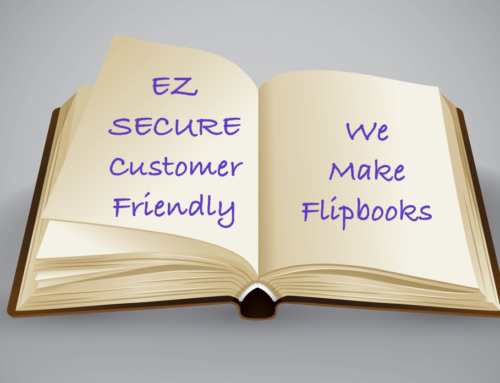





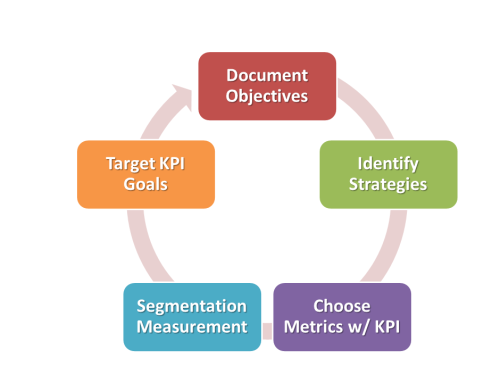
iMatch is Apples music in the Cloud annual subscription service